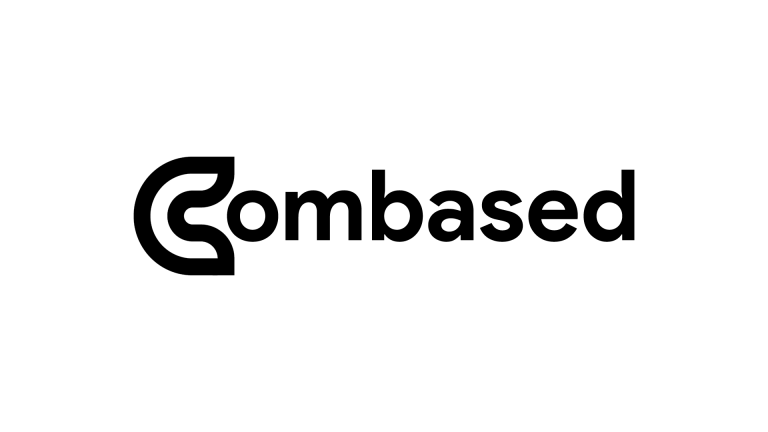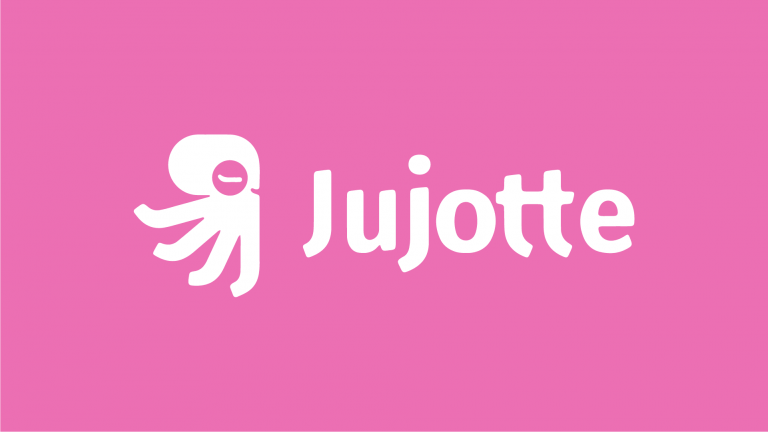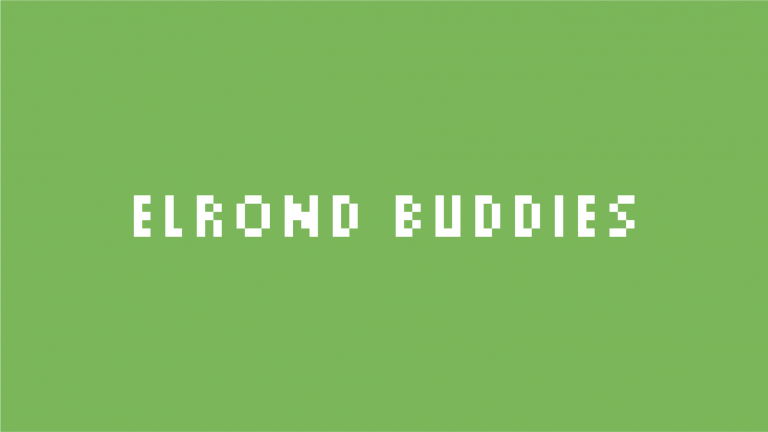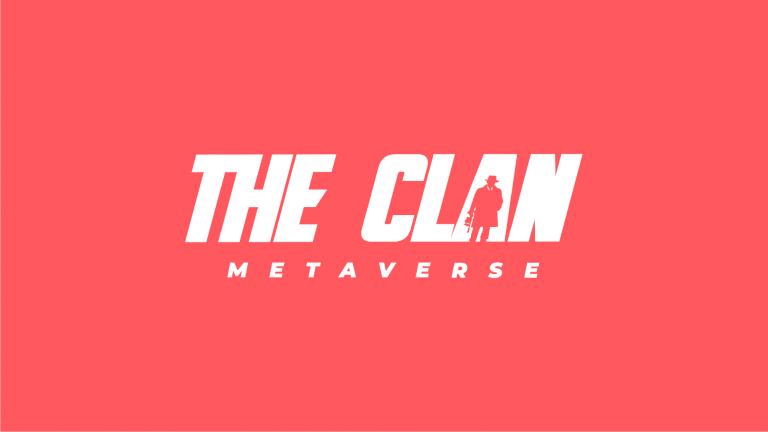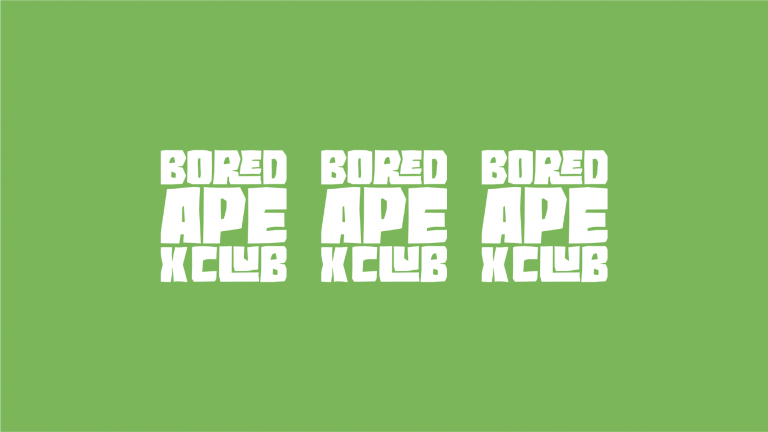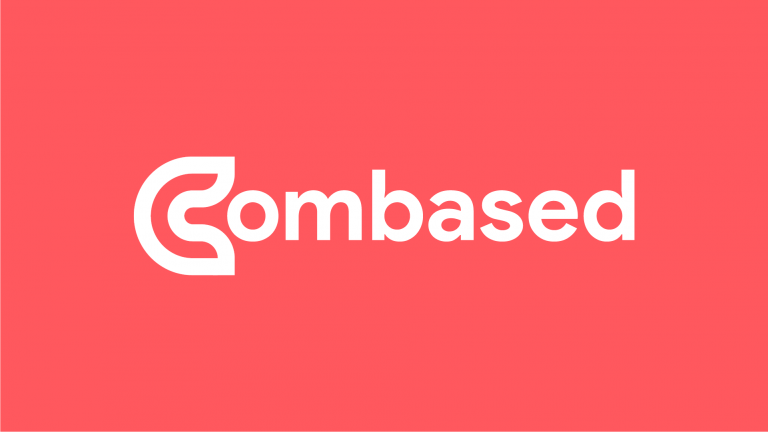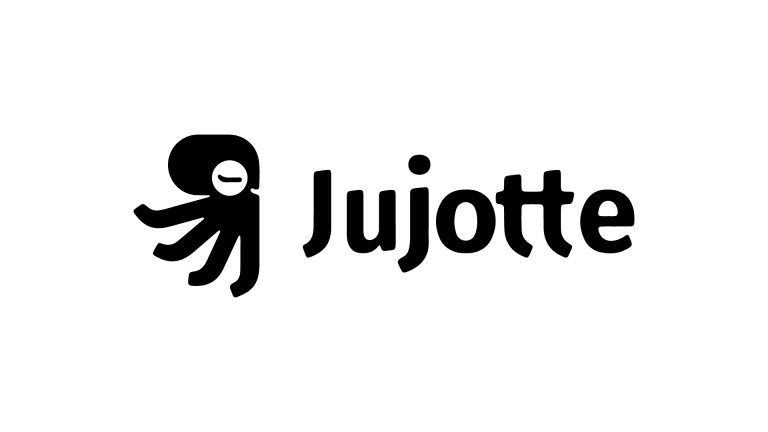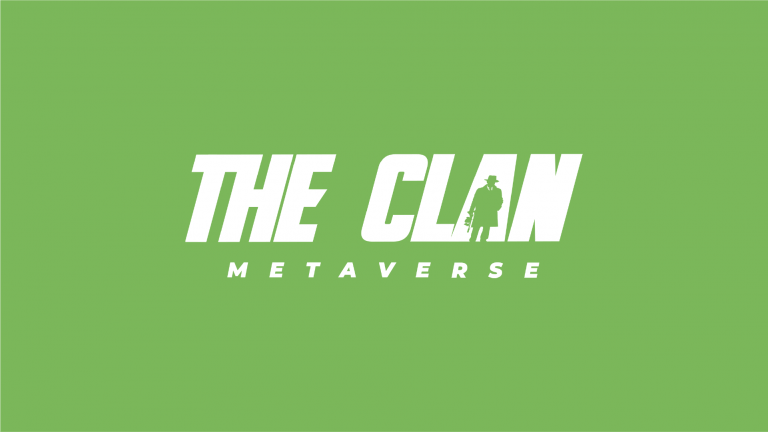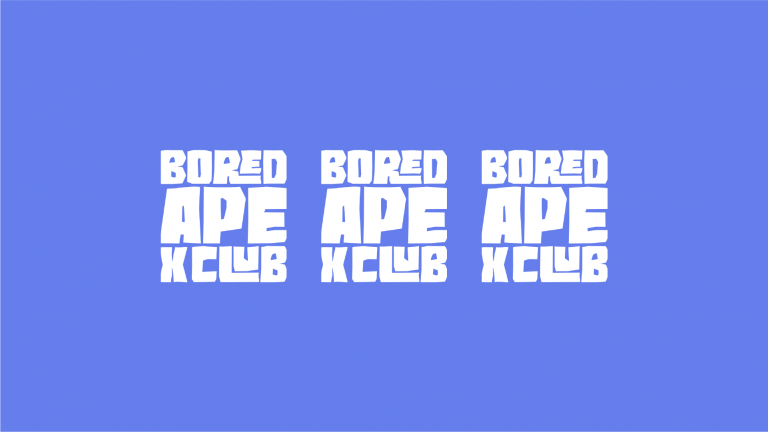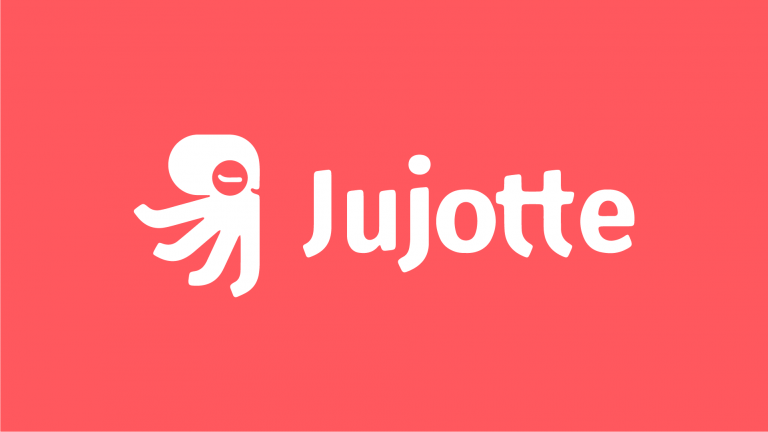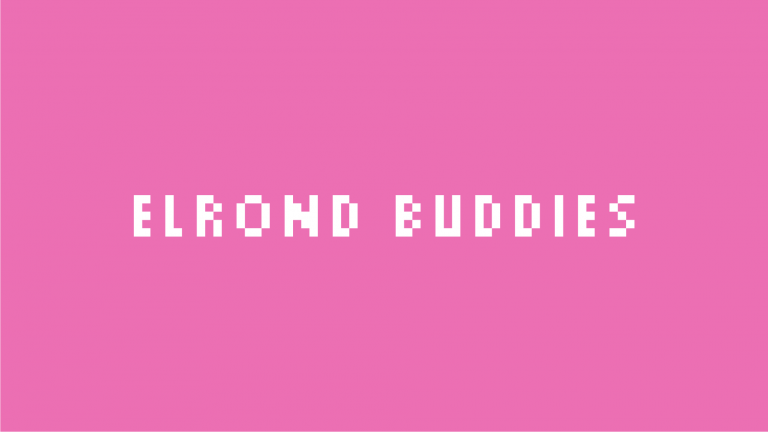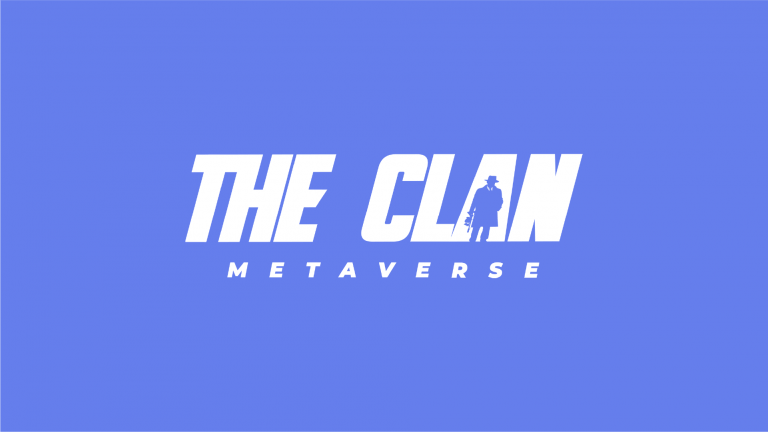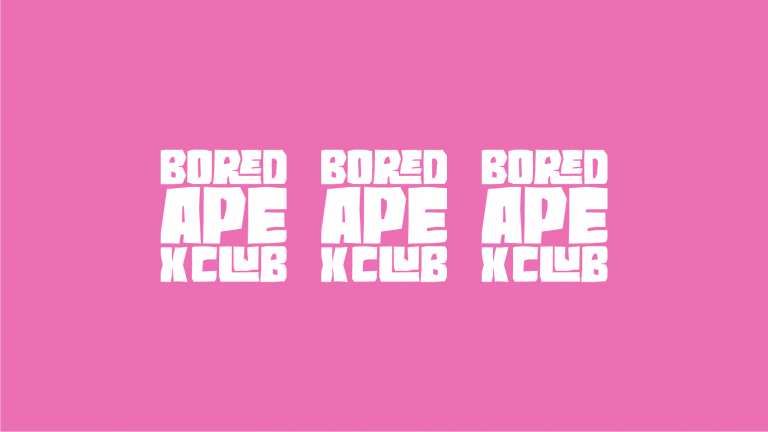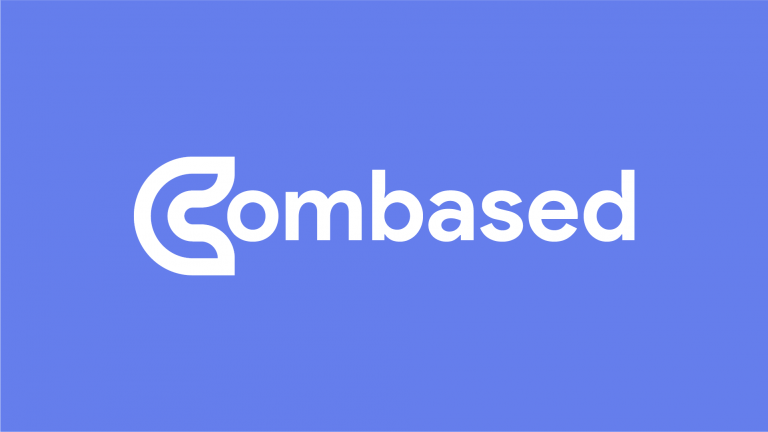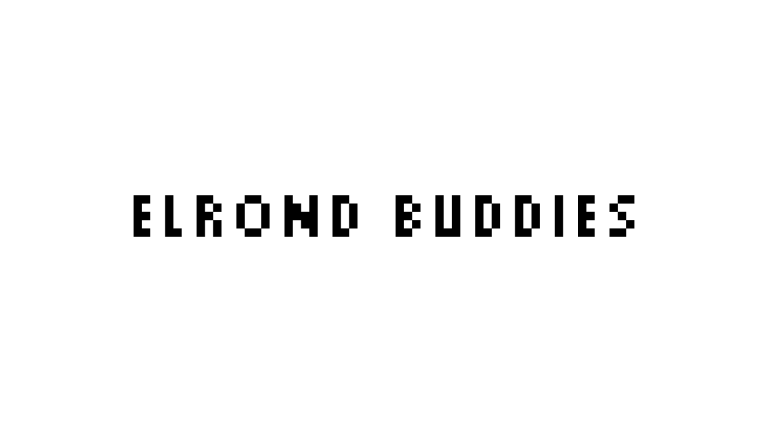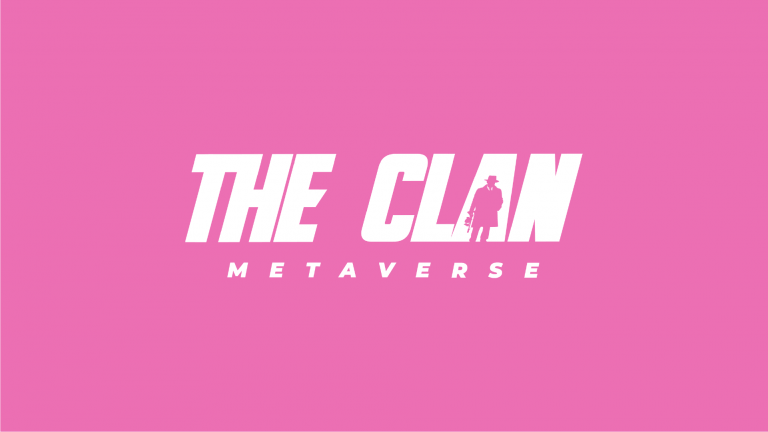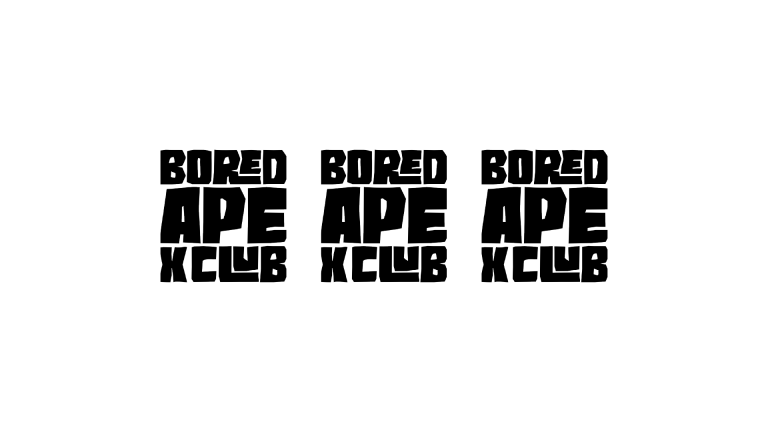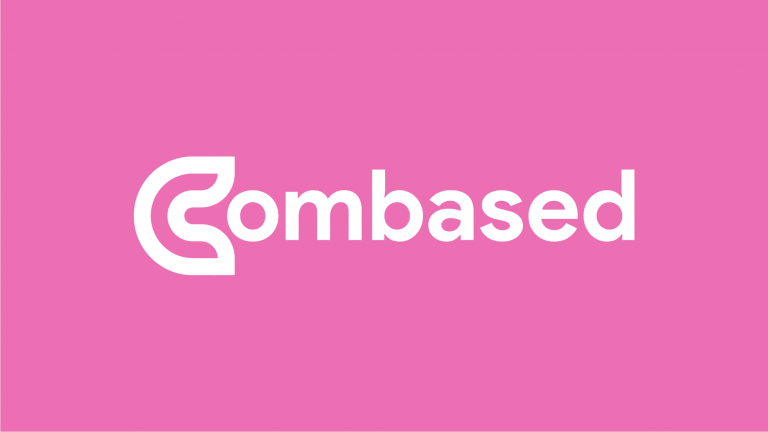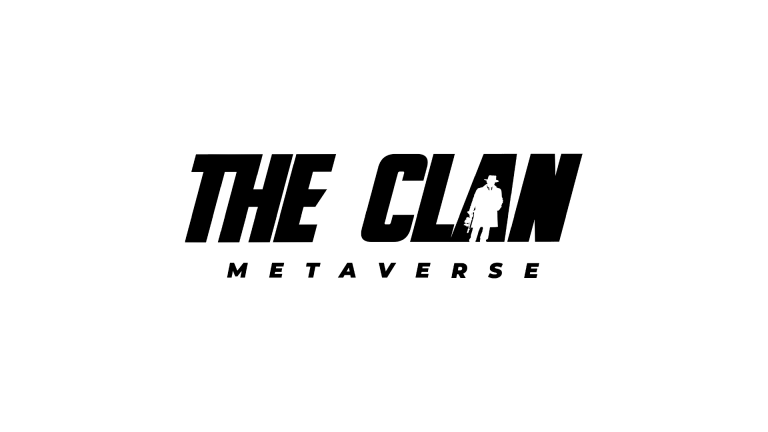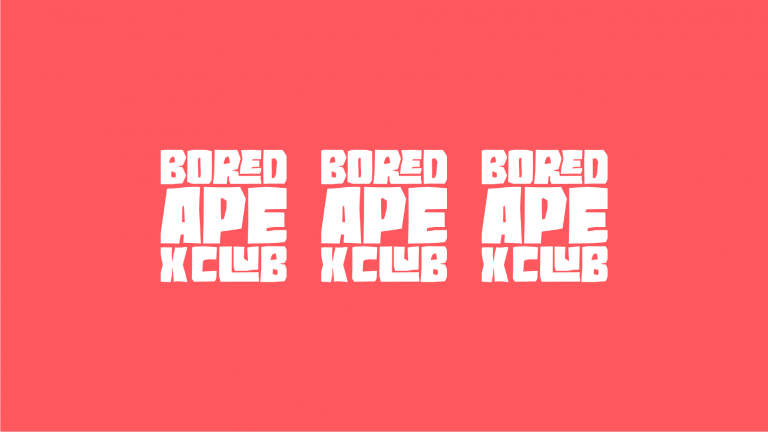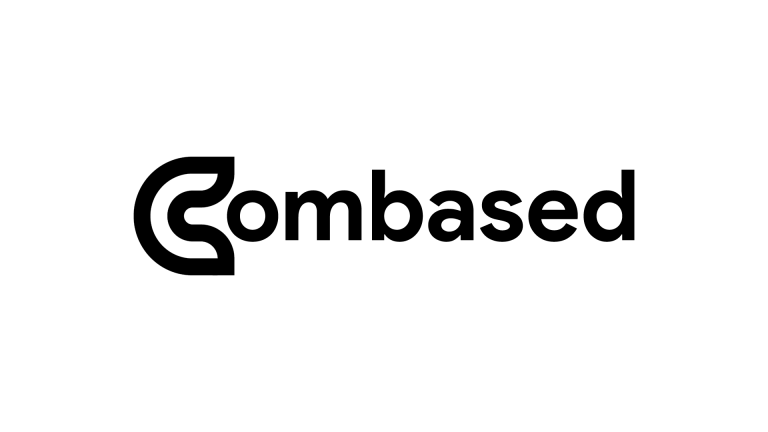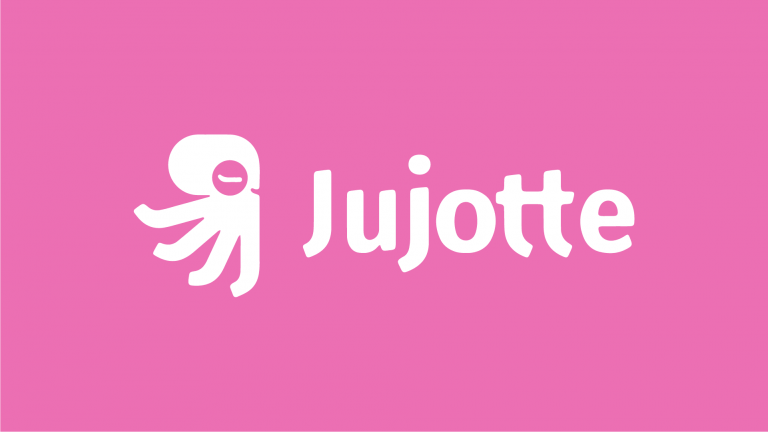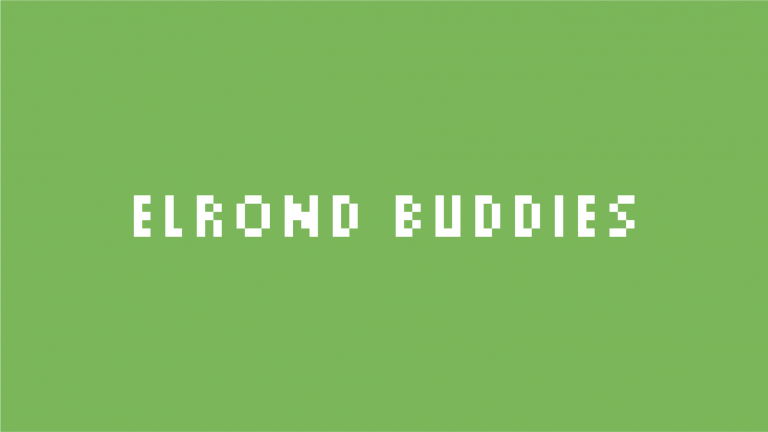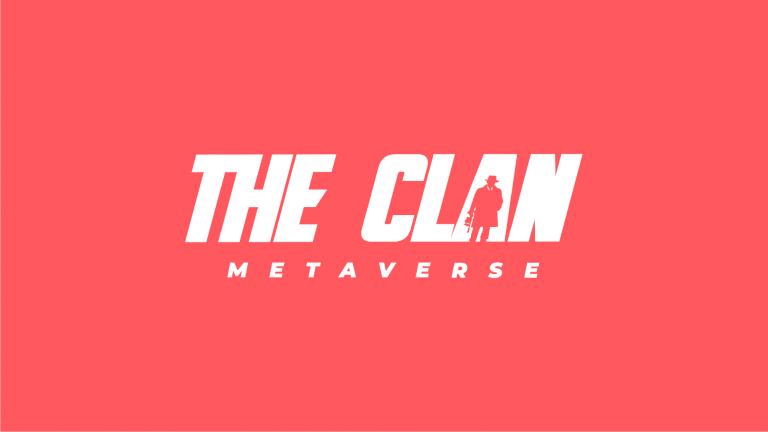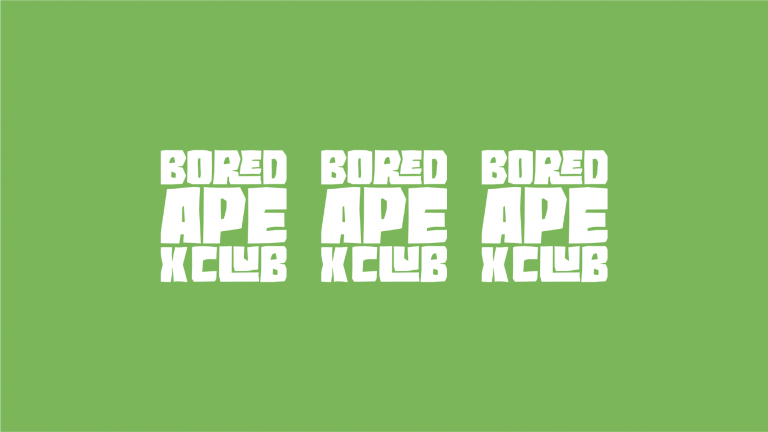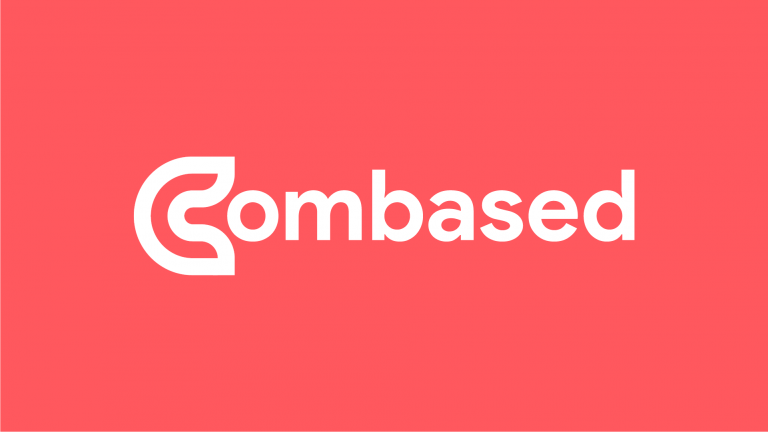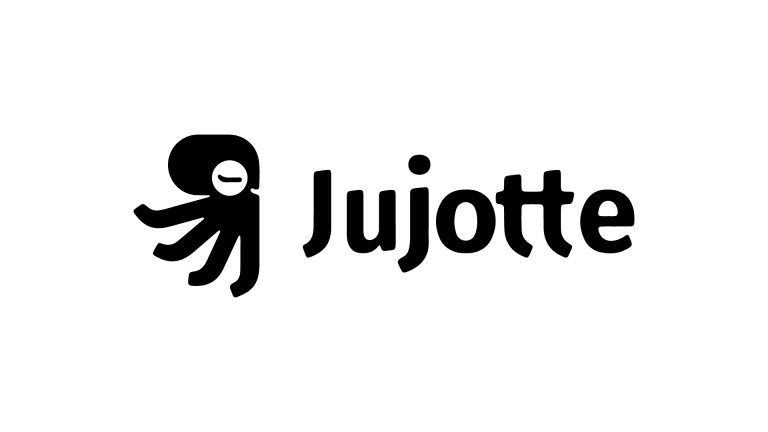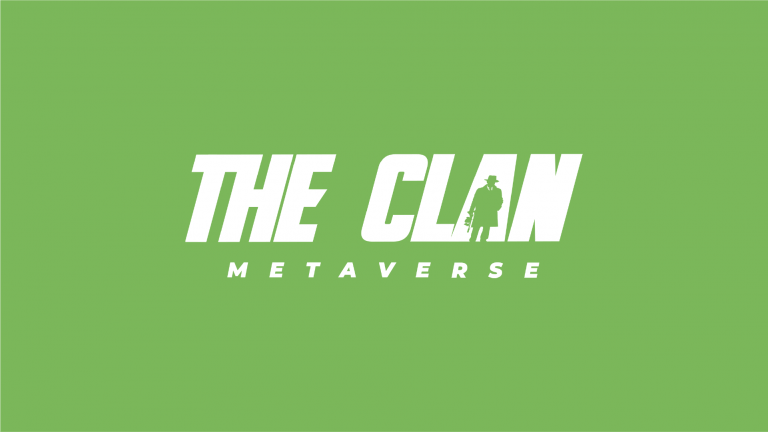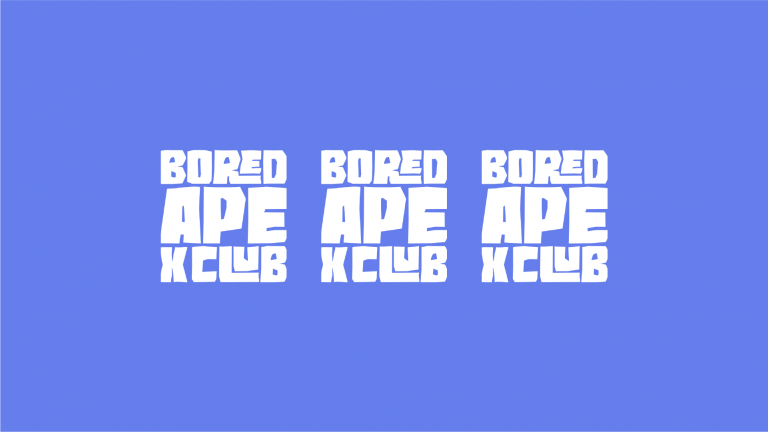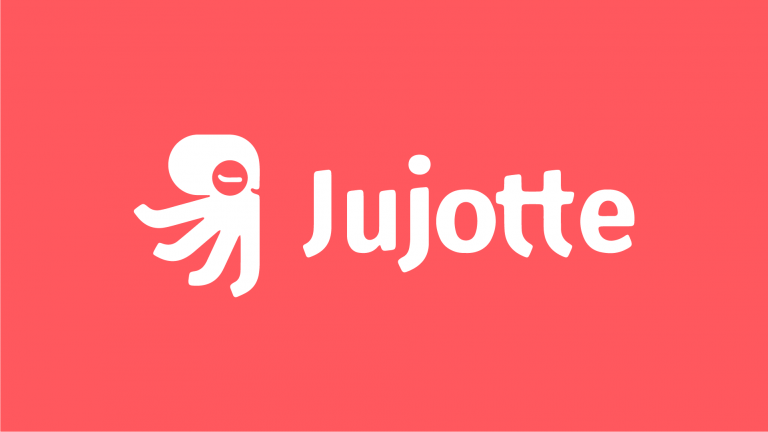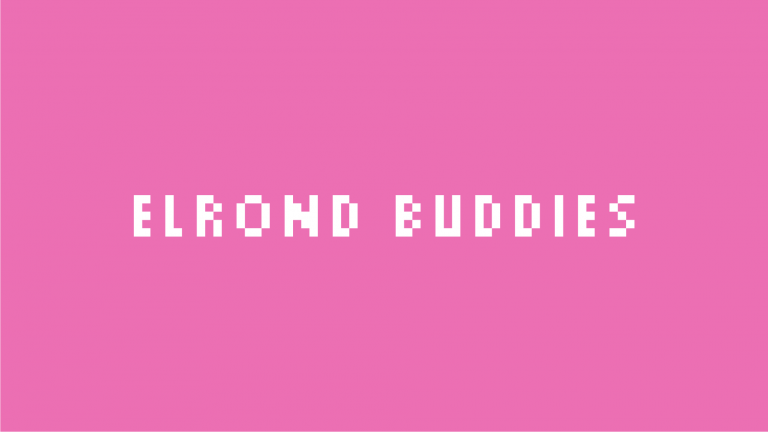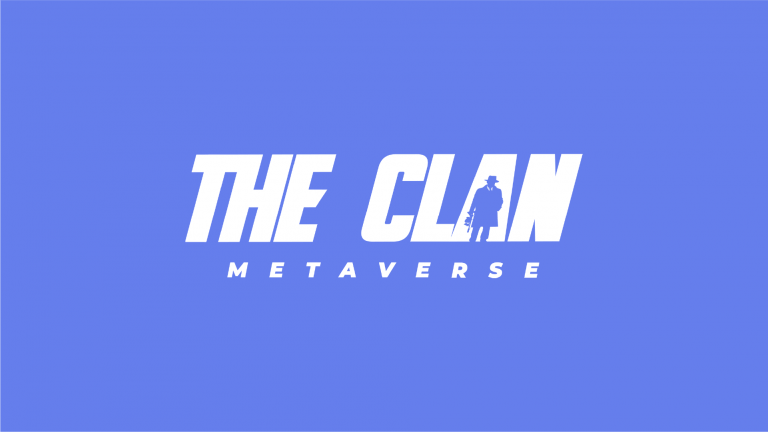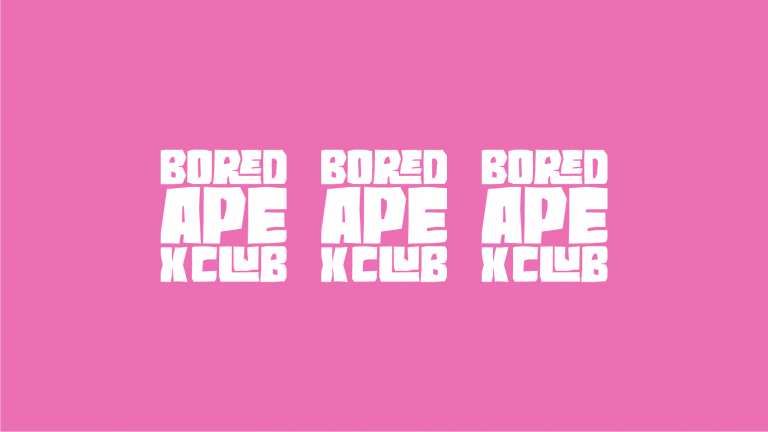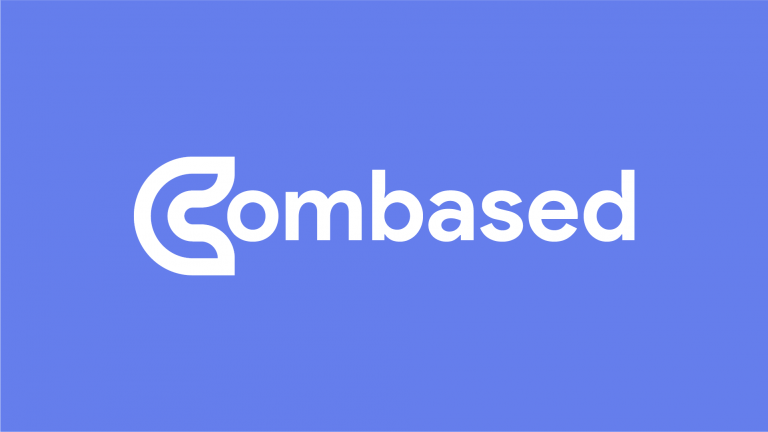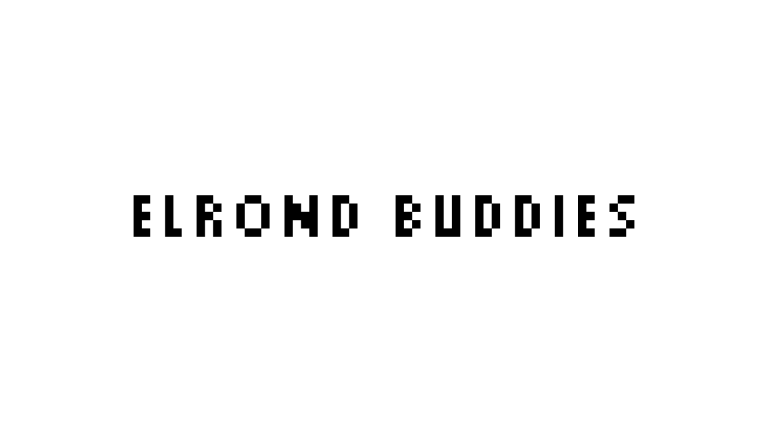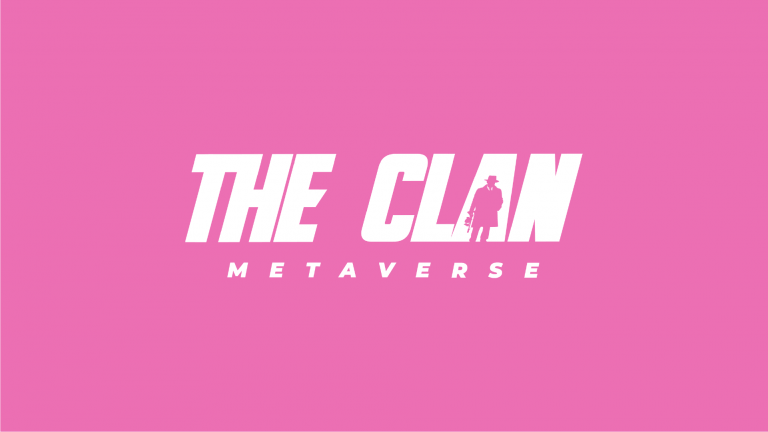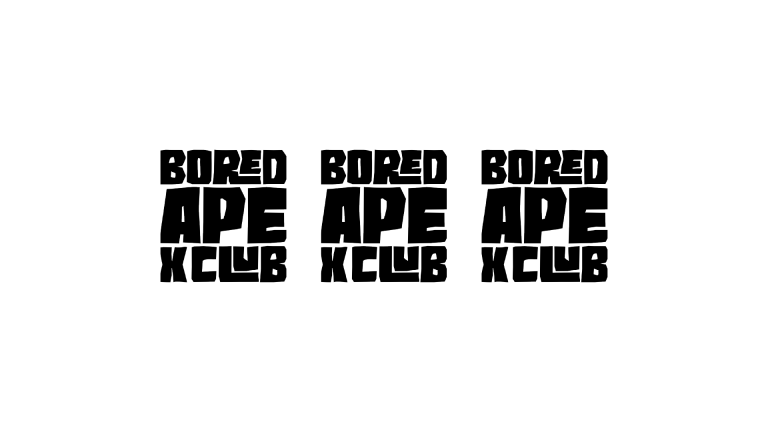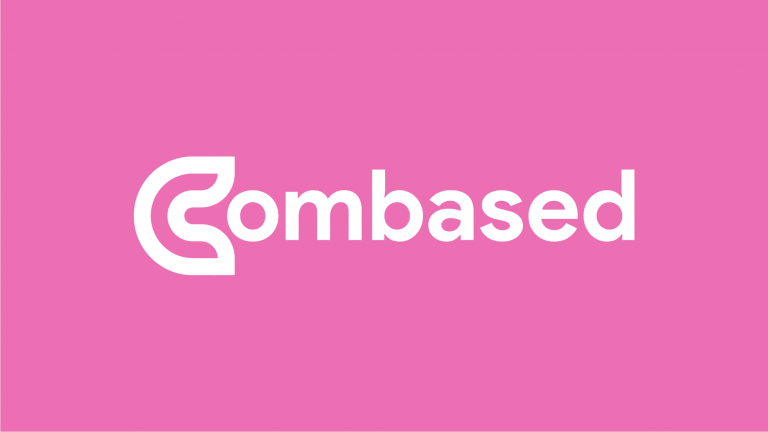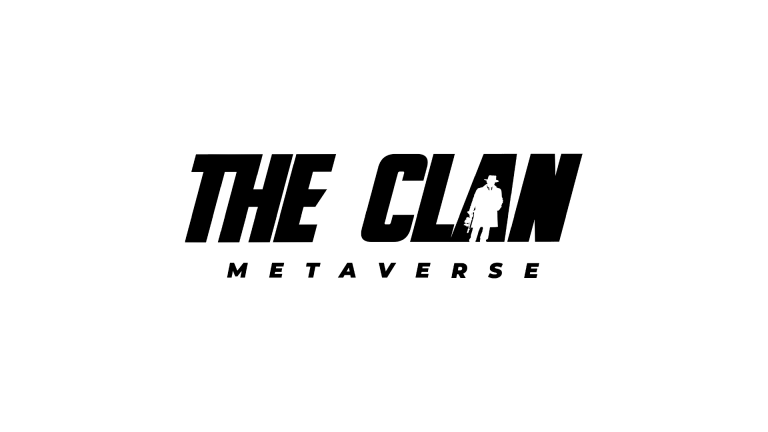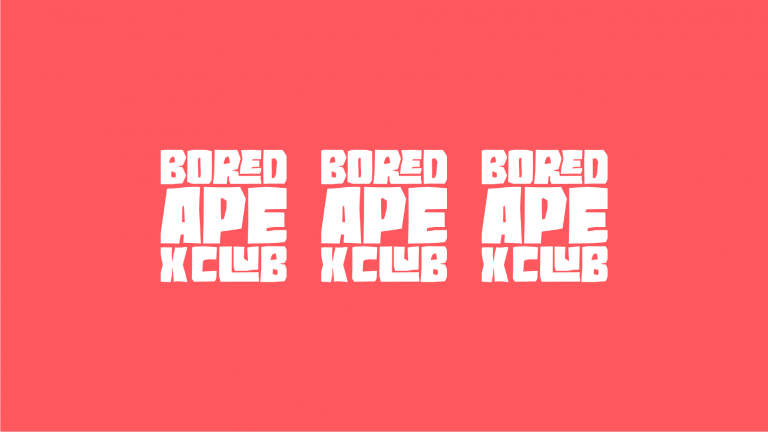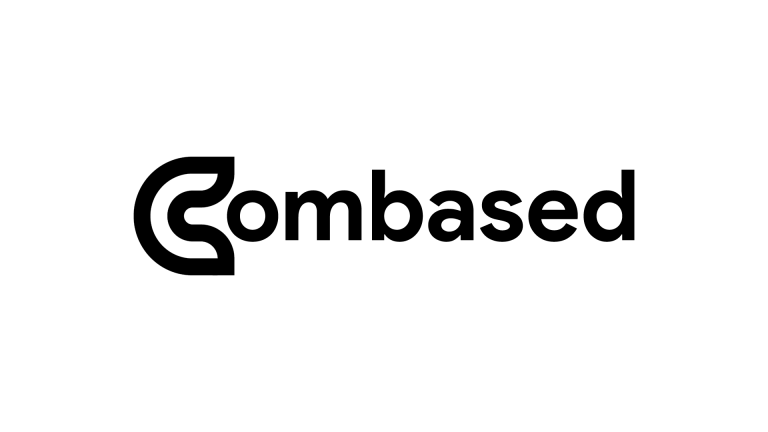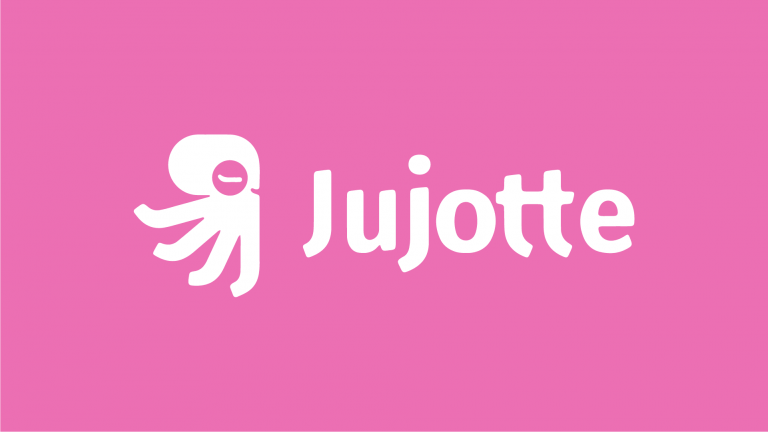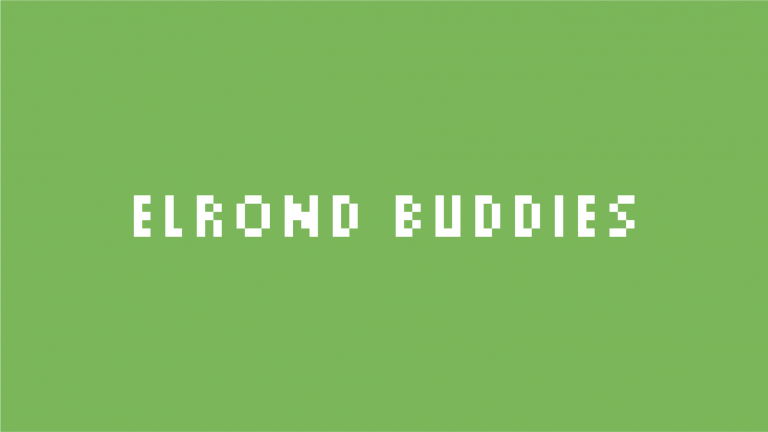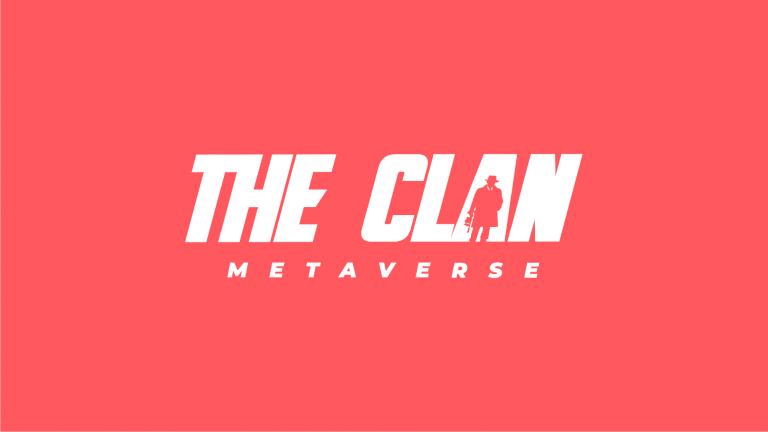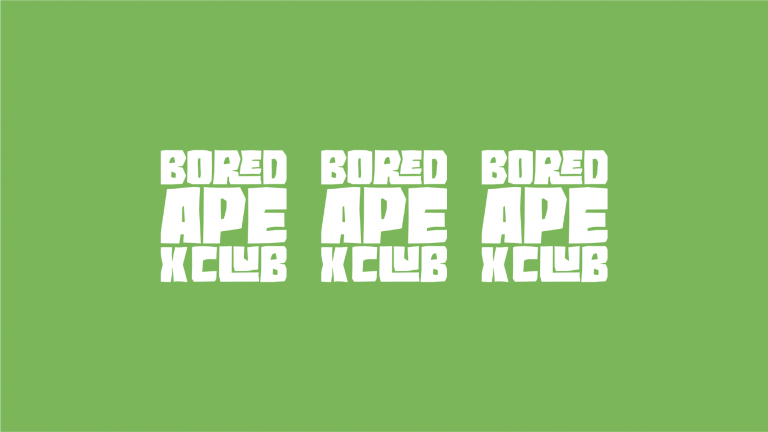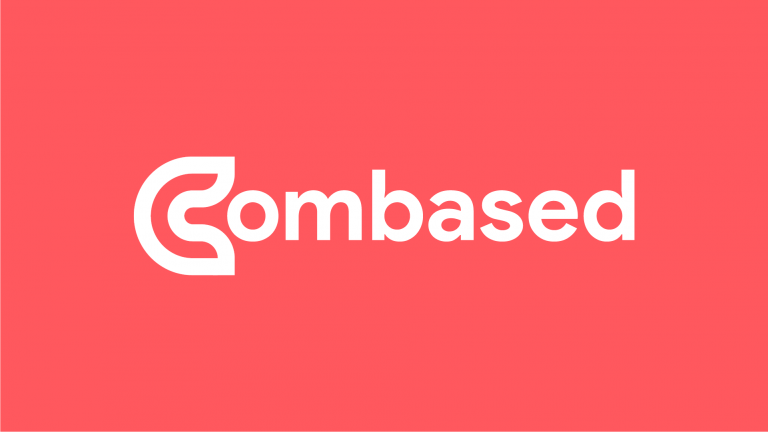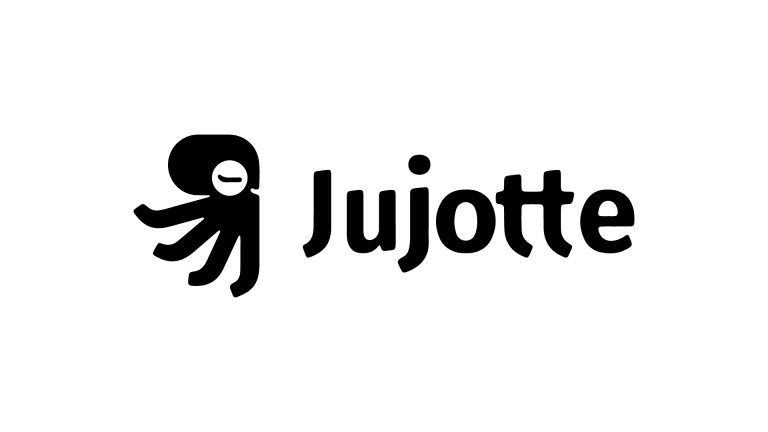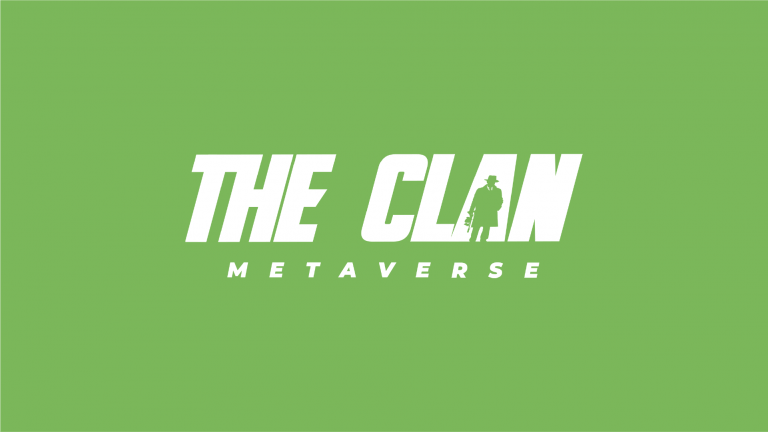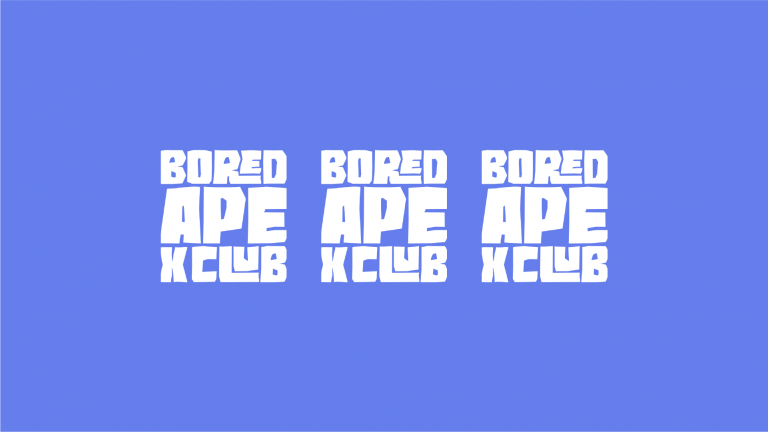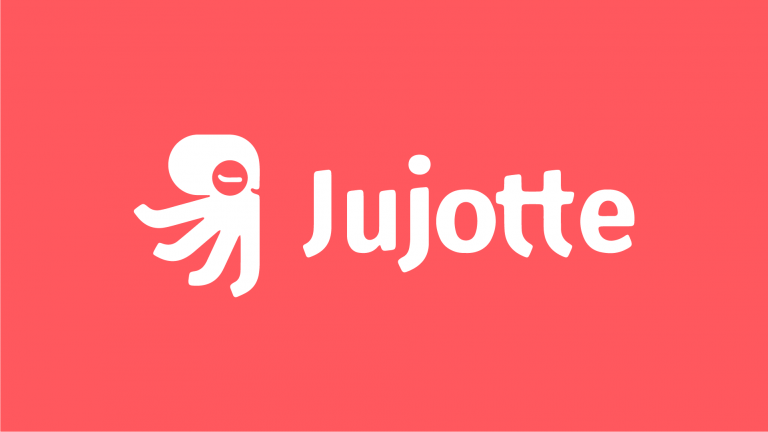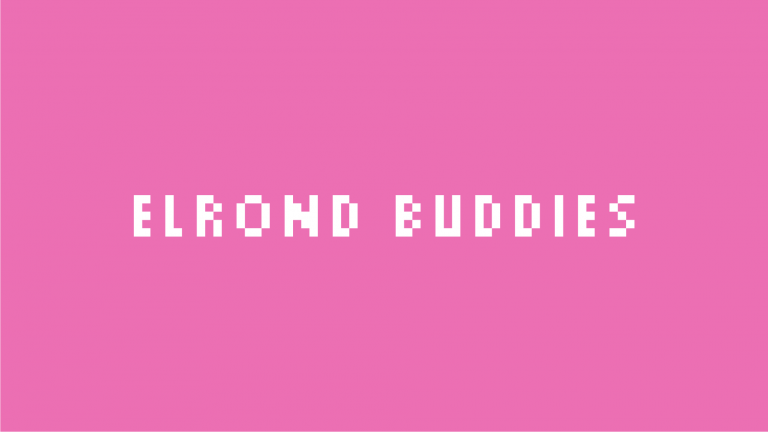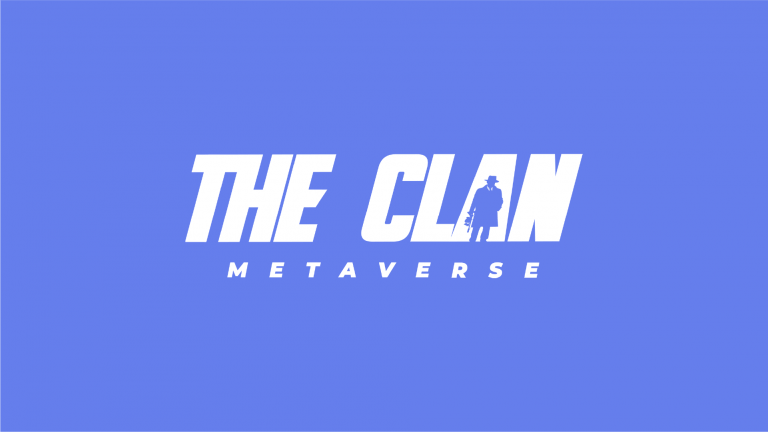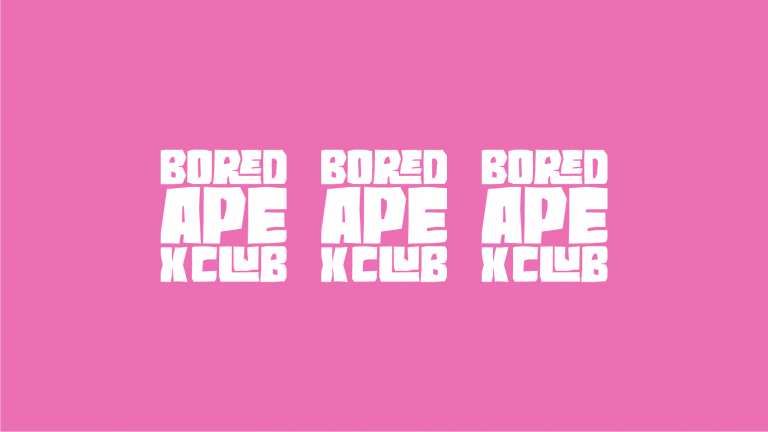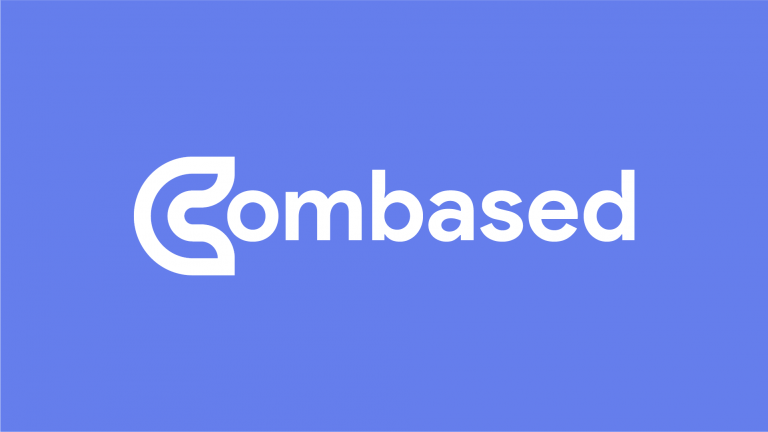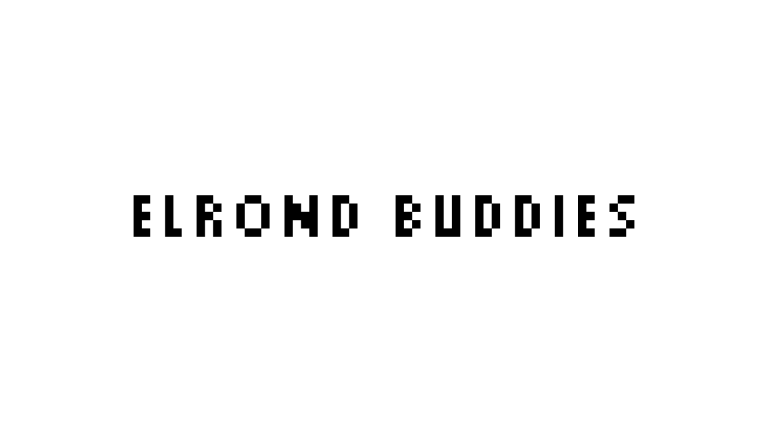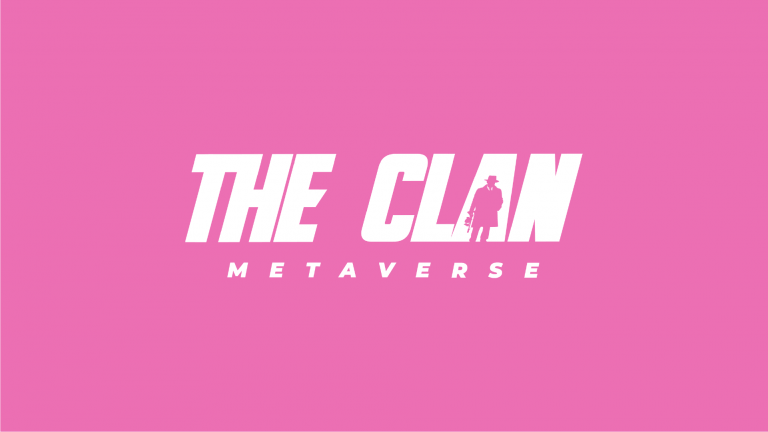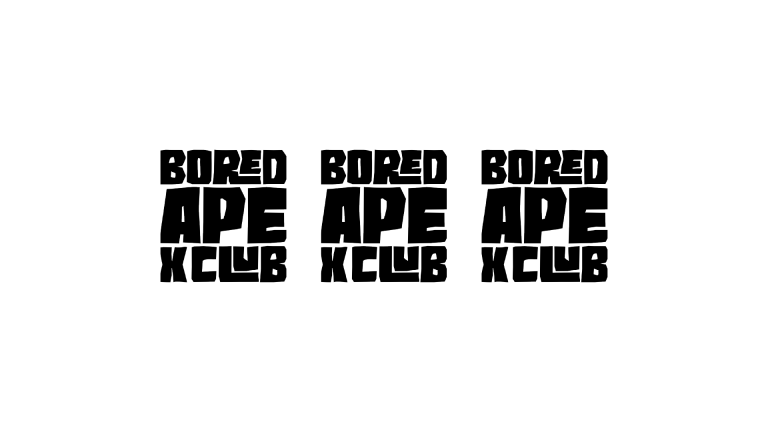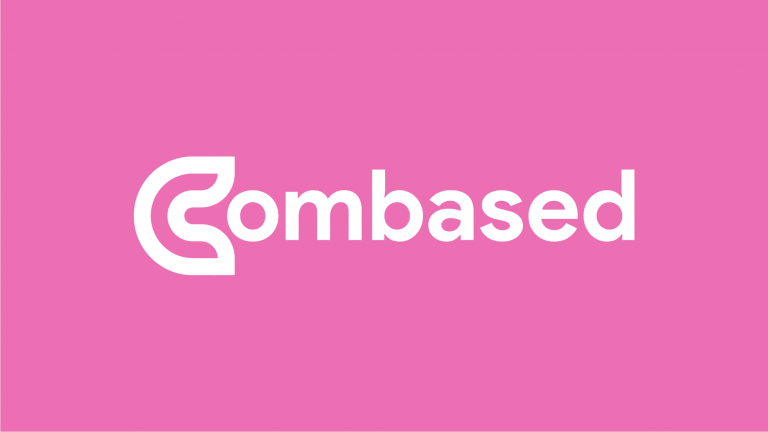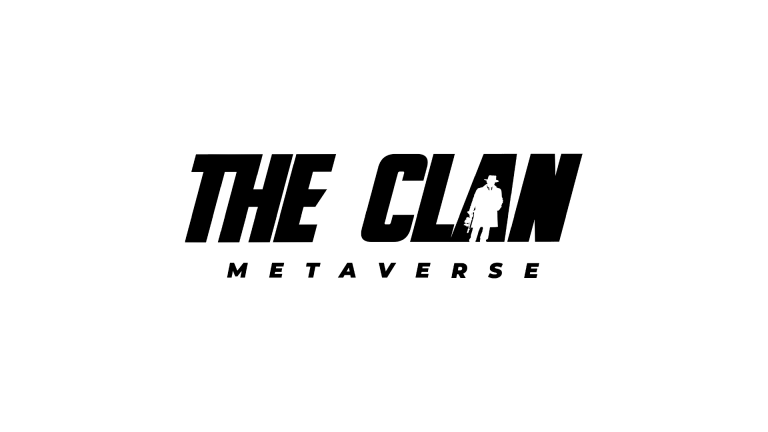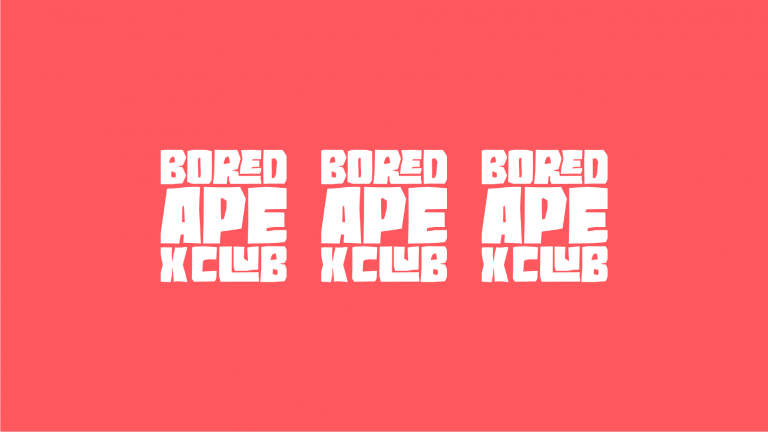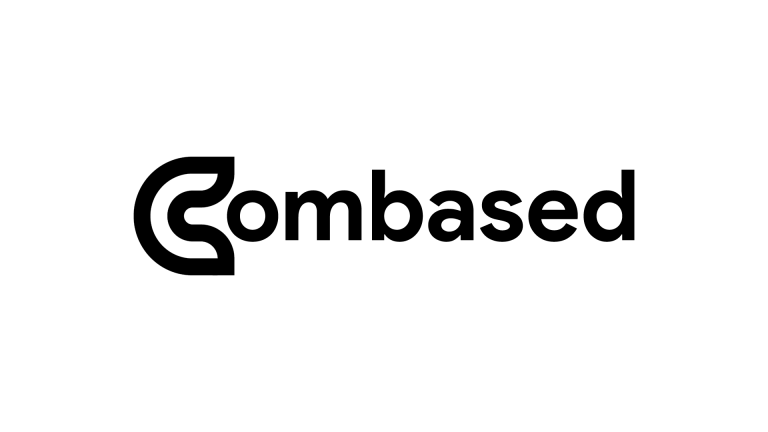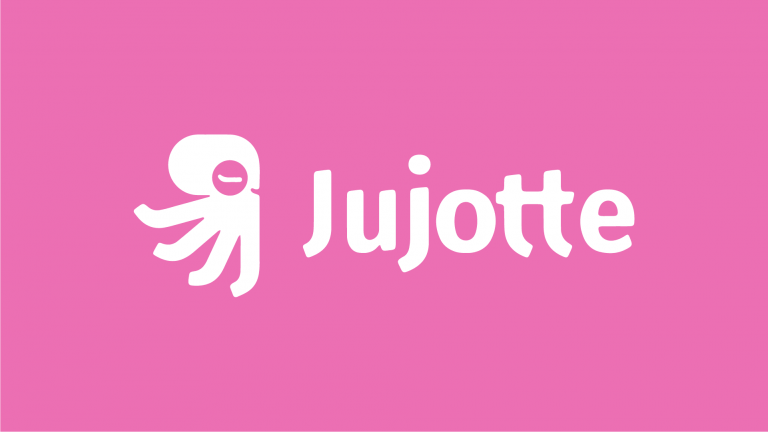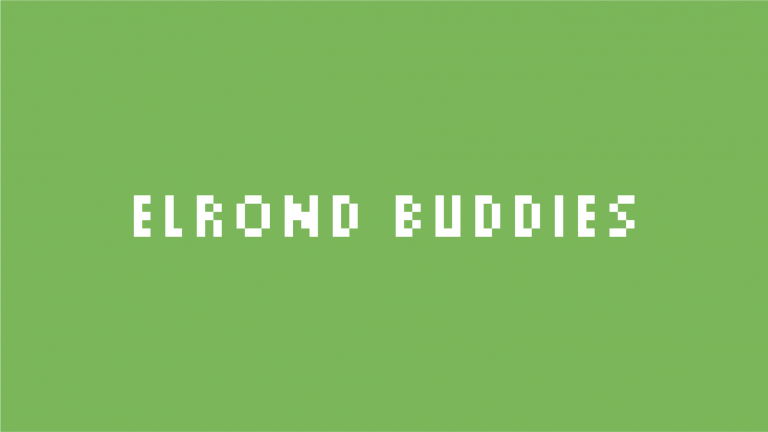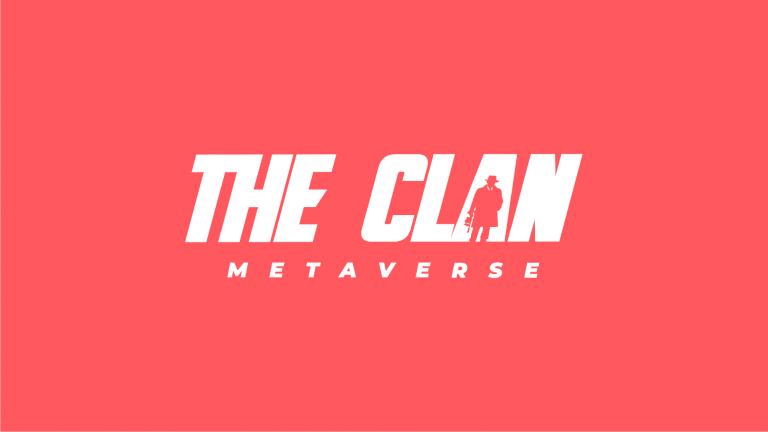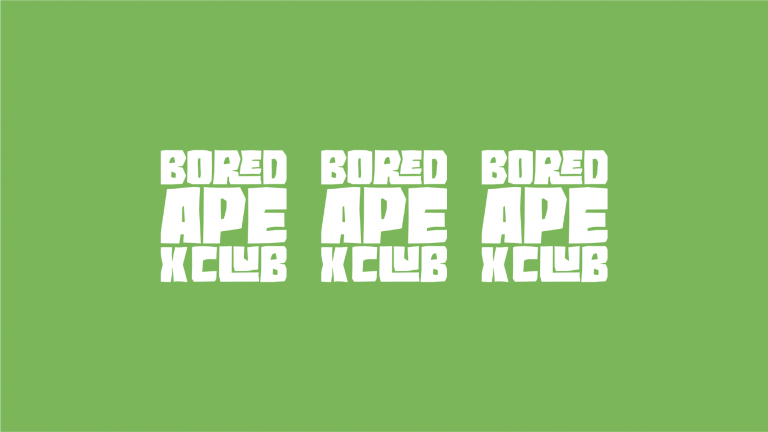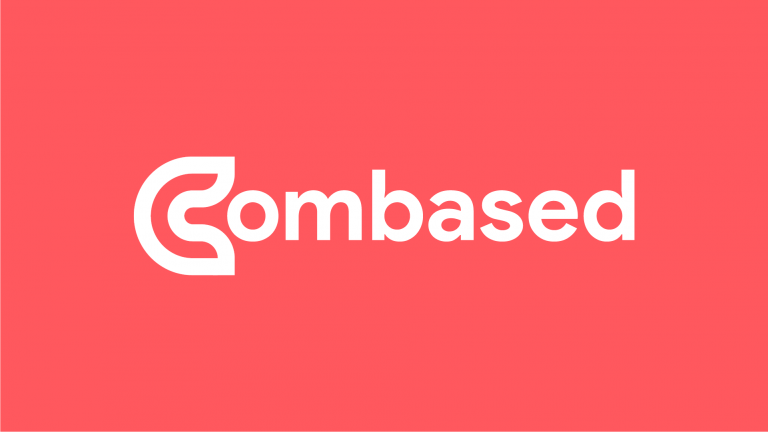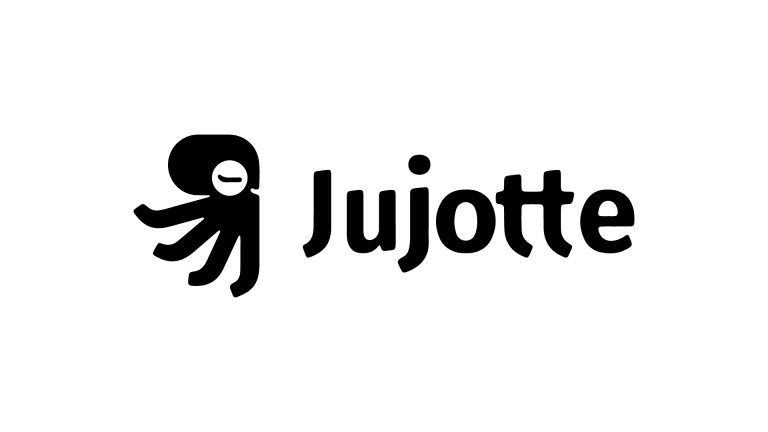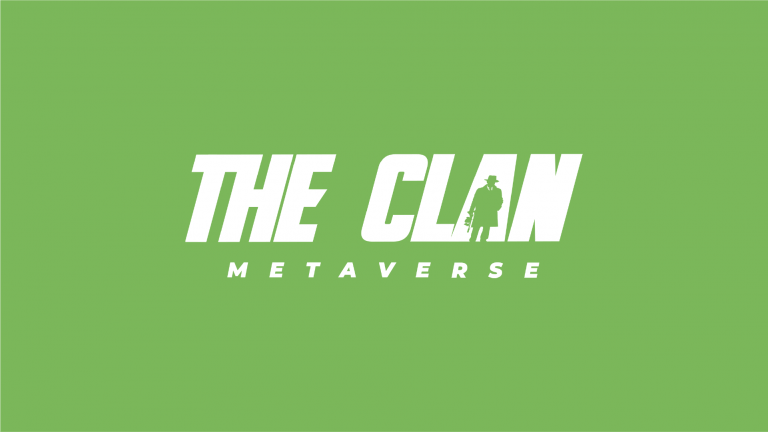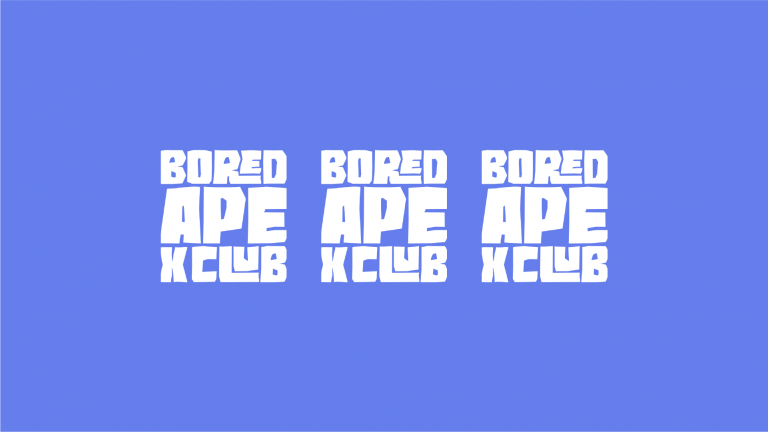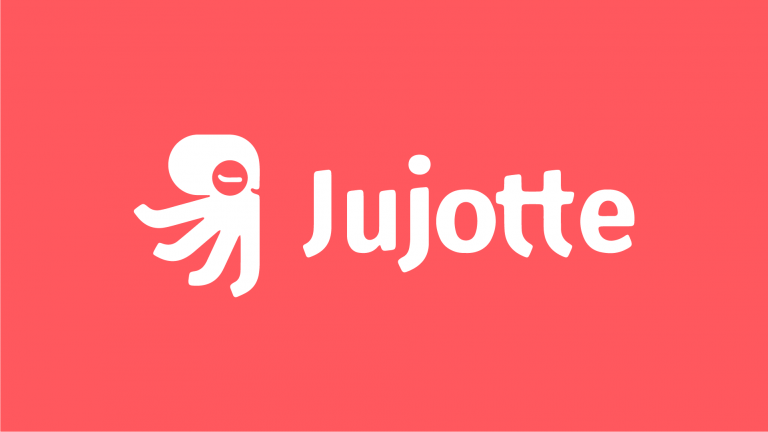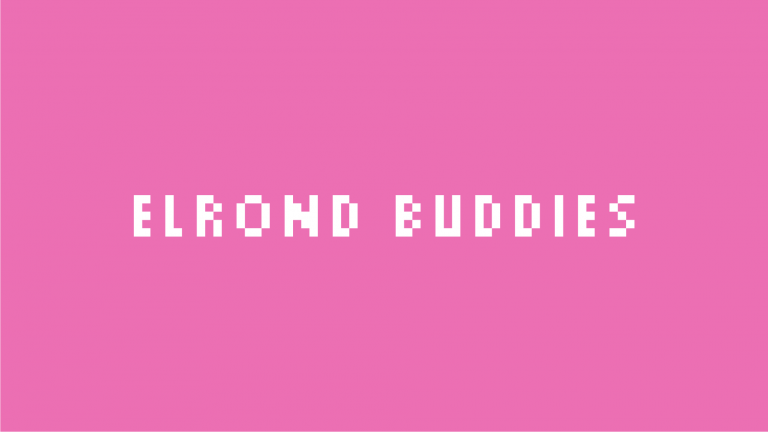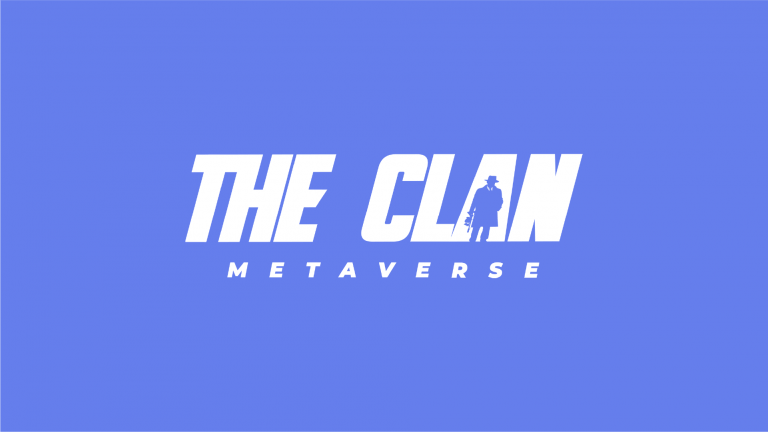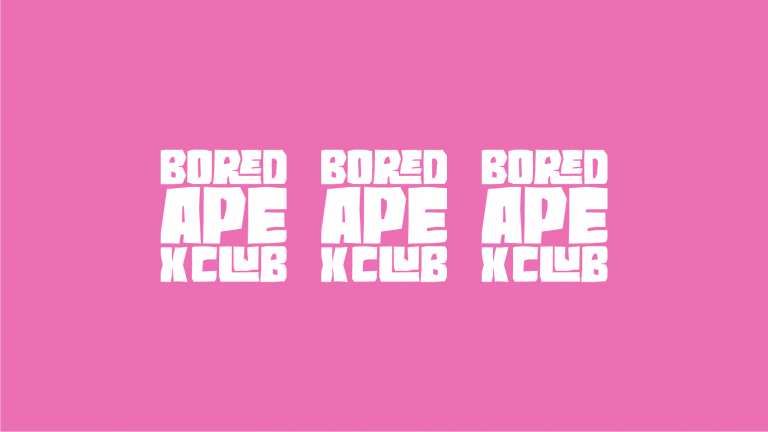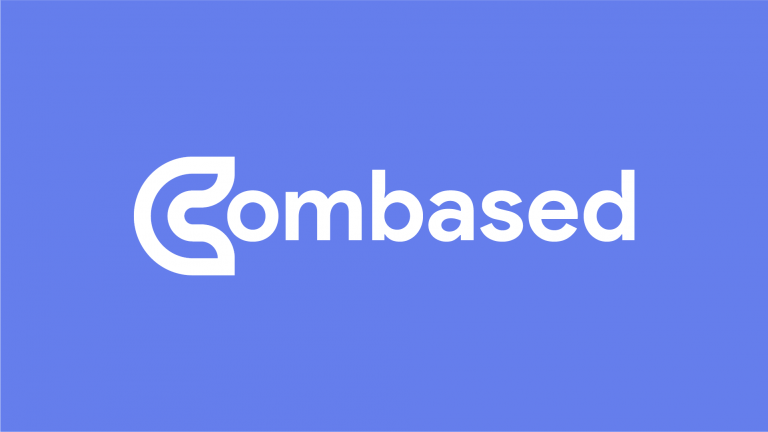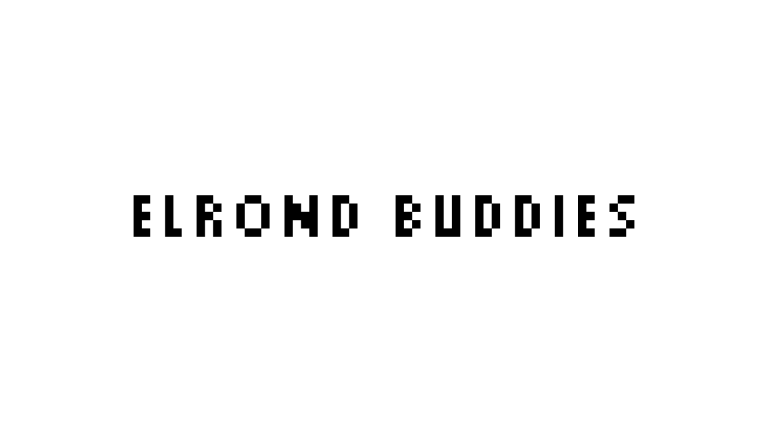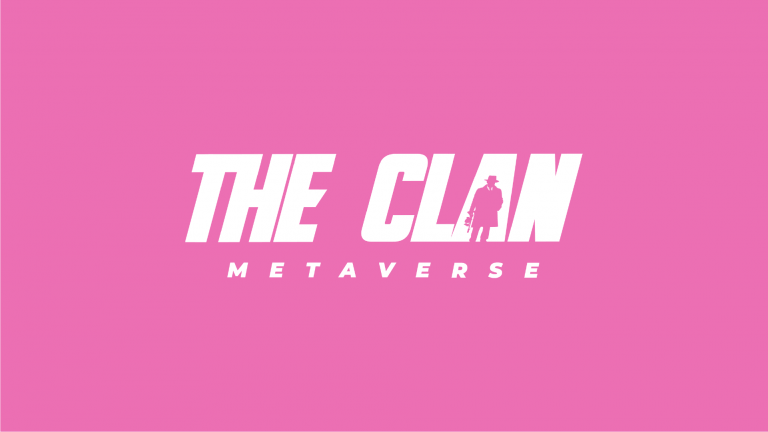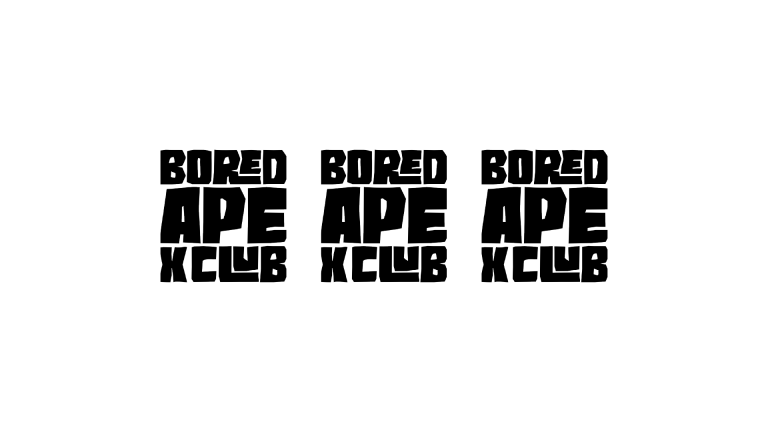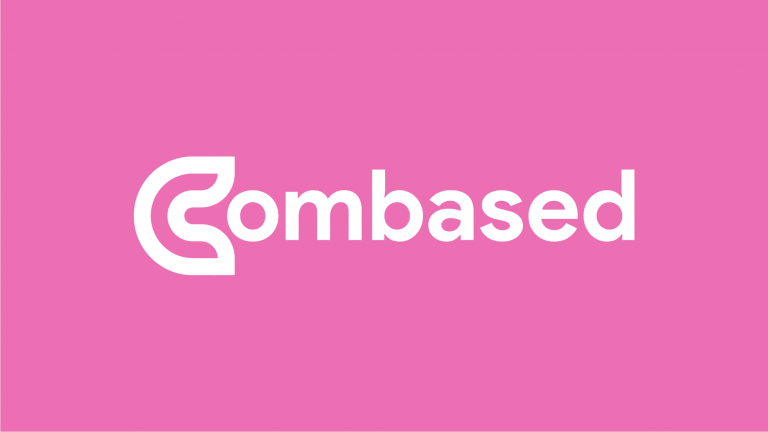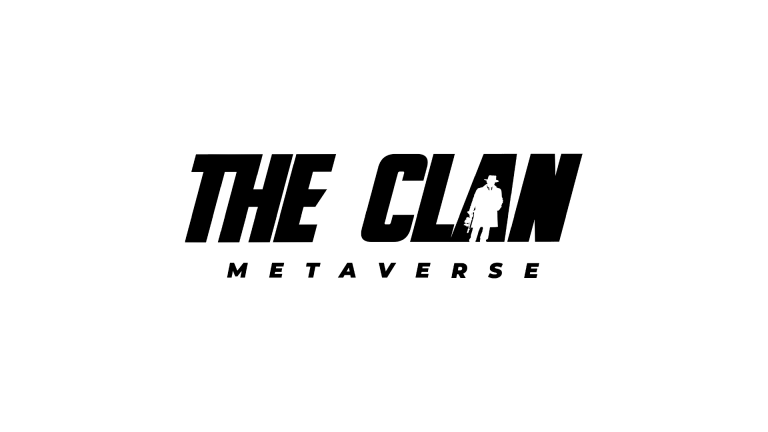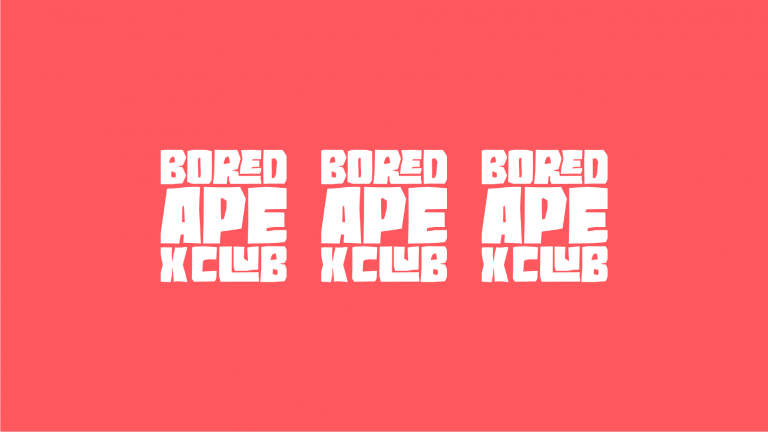Calileo Prototype
Discover the Calileo prototype and navigate between multiple flows. The web3 social platform on MultiversX.
Calileo Prototype
Use our prototype effectively.
View different flows
View different flows
- 👩💻 Access Calileo via the Onboarding
- 🏡 Homepage – Access the Account
- 🏡 Homepage – Manage the Feed
- 🏡 Homepage – Interact with a Post Content
- 🏞 Publication Page – Access & Navigate the Publication Page
- ✉️ Hub – Edit Chats
- ✉️ Hub – Chat in group
- ✉️ Hub – Chat in 1-1
- ✉️ HUB – Access a Channel via the Hub Main Page
- ✉️ HUB – Access a Channel via a Community Page
- ✉️ HUB – Search in the Hub
- ✉️ HUB – Join a community
- ✉️ HUB – Create a community
- 🧑🎨 Create a Post – Multimedia included NFT
- 🧑🎨 Create a Post – Singlemedia
- 🧑🎨 Create a Post – If “Cancel” after starting writing
- 🧑🎨 Create a Post (original state : rewards-on) 👉 Collaborations ON
- 🧑🎨 Create a Post (original state : rewards-off) 👉 Collaborations ON, then Rewards ON 1
- 🧑🎨 Create a Post – Set the Audience
- 🧑🎨 Create a Post – Set Location
- 🧑🎨 Create a Post – Set the Advance Settings
- 🔔 Notifications – Access the Notification Page
- 🔔 Notifications – Accept a collaboration
- 👨🦱 My Profile – Access, Navigate & Edit my Profile
- 💰Wallet – Access & Navigate my Wallet
- 💰Wallet – Send tokens
- 👥 Circle – Access & Navigate my Circle
- ⭐️ Favourites – Access & Manage my Favourites
- ⚙️ Settings & Privacy – Access & Navigate my Settings & Privacy Page
- 👤 User Profile – Access & Navigate Beniamin Profile
- 👤 User Profile – Tip Beniamin
Tips if you're on PC/laptop
Tips if you're on PC/laptop
- Try every flow. They are located on the sidebar of the embedded Figma.
- You don’t know where to click? Left-clicking anywhere on the prototype’s screen will reveal where to action to progress on each flow.
- The prototype is interactive, it’s not a slideshow. Click on the mobile screen!
- You can open the prototype to a new tab by clicking on the bottom white box “Calileo Alpha Prototype”.
Tips if you're on mobile
Tips if you're on mobile
- We would highly recommend that you download Figma from your app store on your mobile for a better experience.
- Once the Figma app downloaded, go back to the embedded Figma prototype on this webpage. And click on the bottom white box “Calileo Alpha Prototype”. This will open the prototype on your Figma app.
- Once in the Figma app and on the prototype, you can double-press with two fingers to switch between flows.
Community
They will join Calileo Beta.
Calileo aims to become the primary hub for MultiversX builders and community leaders to welcome their communities and start growing their brand on the platform before any others.